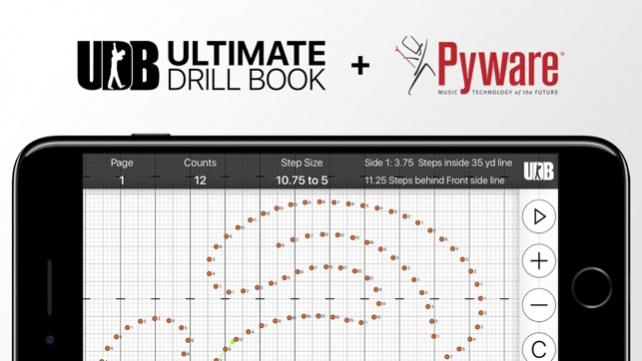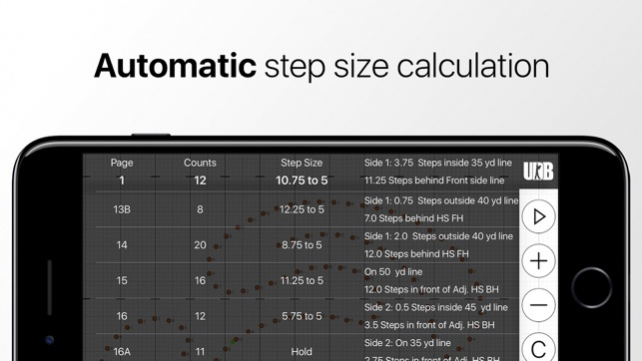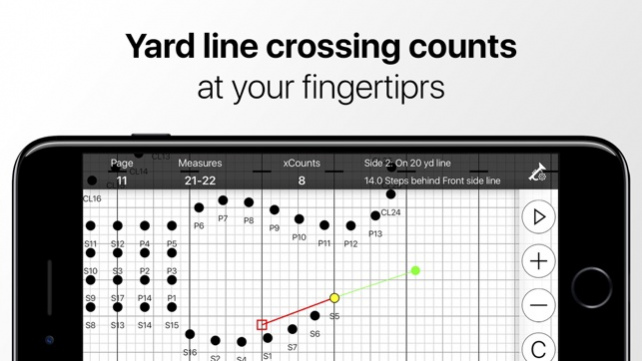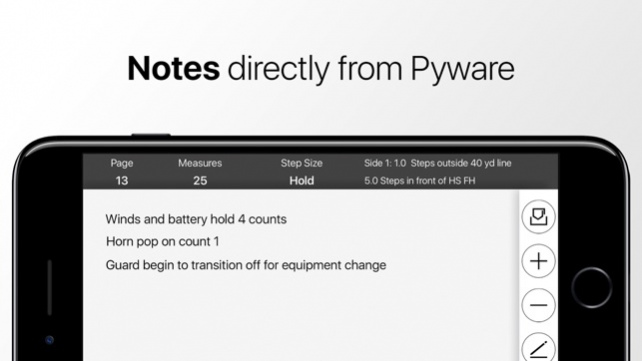UDB 2.2.2
Continue to app
Free Version
Publisher Description
UDBapp is the best way for marching ensembles to learn and clean drill. By simply importing your Pyware 3D file, you'll be able to interact with your drill in ways you've never been able to before. The unique format of Ultimate Drill Book’s popular layout is now in your hands with special customization options not available anywhere else. Features for Students Watch the drill animation while listening to the music. View your individual coordinate sheet for sets in a song or counts in a set. Follow your drill count by count with live updating coordinates. UDB view shows curved and straight-line path information for previous and next sets. Student leadership can access any other student’s drill information. Learn and clean drill in seconds after it's been exported from Pyware by the designer. Features for Directors and Staff Tap any performer to view coordinate and UDB view information. Change field perspective (performer/director). Easily add/delete drill files in your ensemble's account directly from your app. Learn and clean drill in seconds after it's been exported from Pyware by the designer. Differentiators Custom view options allowing you to use UDBapp with just one hand Easily find your midway points and yard line crossing counts Easily switch between UDB View and Field View Customization display options for surrounding performers No confusing user interfaces
Jan 7, 2019 Version 2.2.2 UDBapp is now ready to be used for indoor percussion, indoor color guard, SoundSport, DrumLine Battle, and more! New features include: - Support for floor covers from grid designer - Support for floor covers from floor cover prop tool - Improved zooming features - Symbol and font size optimizations - Bug fixes and stability improvements
About UDB
UDB is a free app for iOS published in the Kids list of apps, part of Education.
The company that develops UDB is MyDesignTeam. The latest version released by its developer is 2.2.2. This app was rated by 1 users of our site and has an average rating of 2.0.
To install UDB on your iOS device, just click the green Continue To App button above to start the installation process. The app is listed on our website since 2019-01-07 and was downloaded 58 times. We have already checked if the download link is safe, however for your own protection we recommend that you scan the downloaded app with your antivirus. Your antivirus may detect the UDB as malware if the download link is broken.
How to install UDB on your iOS device:
- Click on the Continue To App button on our website. This will redirect you to the App Store.
- Once the UDB is shown in the iTunes listing of your iOS device, you can start its download and installation. Tap on the GET button to the right of the app to start downloading it.
- If you are not logged-in the iOS appstore app, you'll be prompted for your your Apple ID and/or password.
- After UDB is downloaded, you'll see an INSTALL button to the right. Tap on it to start the actual installation of the iOS app.
- Once installation is finished you can tap on the OPEN button to start it. Its icon will also be added to your device home screen.